|
|
 images/M/040816012424994500.png
231
260
images/M/040816012424994500.png
231
260
 images/M/040816015429557000.png
231
260
images/M/040816015429557000.png
231
260
 images/M/040816015437557000.png
231
260
images/M/040816015437557000.png
231
260
 images/M/040816015446103875.png
231
260
images/M/040816015446103875.png
231
260
 images/M/040816015455978875.png
231
260
images/M/040816015455978875.png
231
260
|
Mcshore Digital LED Watch
99.00 Bht.
Overview
นาฬิกาดิจิตอล LED คละแบบ ควบคุมการทำงานทั้งหมดเพียงปุ่มเดียว
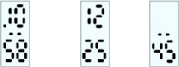
Specification
• LED shows Time, Date, seconds.
• Auto Calendar.
• 12-hour format.
• Single button operation.
• Power-saving mode: no key action within three seconds,
the screen display itself off.
|
|
Warranty:
1 years warranty
Additional Information
If the above solutions do
not resolve your problem, Please contact our MCC (McShore Contact
Center) Tel. 02 931 7222 from Monday to Friday 9.00am-6.00pm.
คำเตือน : มีความเป็นไปได้ที่จะได้รับบาดเจ็บหรือความเสียหายต่อทรัพย์สิน หากไม่ทำตามข้อกำหนดความปลอดภัยต่อไปนี้อย่างเคร่งครัด
• หลีกเลี่ยงการสวมใส่หรือเก็บนาฬิกาเอาไว้ในสถานที่ต่อไปนี้
- สถานที่สารระเหยกำลังระเหย เช่น เครื่องสำอาง น้ำยาล้างเล็บ สารไล่แมลง ทินเนอร์ เป็นต้น
- สถานที่อุณหภูมิต่ำกว่า 5 องศาเซลเซียส หรือ สูงกว่า 35 องศาเซลเซียส หรือสถานที่มีความชื้นสูง
- สถานที่มีผลจากคลื่นแม่เหล็กอย่างแรงหรือไฟฟ้าสถิตย์
- สถานที่มีฝุ่นละออง
- สถานที่มีแรงสั่นสะเทือนสูง
• หากสังเกตพบอาการแพ้หรือผิดปกติบนผิวหนัง โปรดหยุดสวมนาฬิกาทันทีและปรึกษาผู้เชี่ยวชาญด้านผิวหนังหรือโรคภูมิแพ้
• อย่าแยกชิ้นส่วนนาฬิกาโดยการทุบหรือตกกระทบของแข็งหรืออื่นๆ
• เก็บนาฬิกาให้พ้นจากมือทารกและระวังเป็นพิเศษเพื่อหลีกเลี่ยงความเสี่ยงต่อการบาดเจ็บ
• อย่าปล่อยให้นาฬิกาโดนน้ำโดยตรงเพราะนาฬิกาถูกออกแบบให้สามารถกันน้ำได้ในการใช้ชีวิตประจำวันเท่านั้น
• อย่าปล่อยให้ความชื้น เหงื่อ และสิ่งสกปรกเกาะบนนาฬิกาเป็นเวลานานเพราะจะทำให้นาฬิกาเสื่อมความสามารถได้
• อย่าสวมนาฬิกาขณะอาบน้ำหรือซาวน่า เพราะไอน้ำ สบู่หรือส่วนประกอบบางอย่างในน้ำร้อนอาจเร่งให้เกิดการสูญเสียความสามารถของนาฬิกาได้
|
Support
Data Setting:
In the "time mode" and keeping press the button 3 seconds to enter the setup mode, the "clock" digital flash, click the button to modify the current Number, continue to press the button to convert setting all item, select "hour", "date", "second" and other projects, under the various items, click the modify button.
Stop button press, all date setting done ,after 5 seconds will back to time mode.
Mode Selection:
• Press the button to start the LED display.
• Click the button to select the time sequence mode (hours / minutes), date mode(month / day), the seconds mode.
• Please Note: The “point” of the watch is indicate “PM” time bucket
Battery:
Proper use of this product, avoid prolonged continuous light LED display, when the battery is not enough to use, LED display brightness dimmed significantly, it needs to replace the same type of battery size.

Adjustment strap:
Take off the Strap clip, measure the appropriate Size of your wrist, and then cut off the excess, then strap clip installed again.
Attention : Please do cut off a too much strap when you first try. Avoid too short to wear.

|
|
|
|
|