|
|
 images/M/140513051150581208.png
184
260
images/M/140513051150581208.png
184
260
 images/M/140513051048816699.png
184
260
images/M/140513051048816699.png
184
260
 images/M/140513051103761526.png
184
260
images/M/140513051103761526.png
184
260
 images/M/140513051110765938.png
184
260
images/M/140513051110765938.png
184
260
 images/M/140513051117473950.png
184
260
images/M/140513051117473950.png
184
260
 images/M/140513051124634362.png
184
260
images/M/140513051124634362.png
184
260
 images/M/140513051133230977.png
184
260
images/M/140513051133230977.png
184
260
 images/M/140513051142716794.png
184
260
images/M/140513051142716794.png
184
260
|
McShore Retractable Mouse OM399
249.00 Bht.
Overview
Retractable beautiful water printing glossy mouse with unique design, easy to carry and go with you anywhere. Comfortable, easy to use with high resolution with 1200DPI. Simplicity with plug and play and no software required. Product contoured shape for either hand
Specification
• High Resolution : 1,200 dpi
• Interface : USB
• Cord Length : 75 cm.
• Cord Types : Retractable Cord
• System Requirements : Windows ME, 2000, XP, Vista, 7, Macintosh OSX-later
|
|
Warranty:
3 years warranty
Additional Information
If the above solutions do not resolve your problem, Please contact our MCC (McShore Contact Center) Tel. 029317222 from Monday to Friday 9.00am-5.00pm.
|
Support
- My OM399 is not working: First, Plug your mouse securely and directly into a USB or PS/2 port on your computer to see if you do not plug it properly. Second, Try plugging your mouse into a different USB or PS/2 port to see your port may be the cause
- Retracting the 399 cable: To retract the cable, do the following:
- Gently pull the cable both side as shown below:
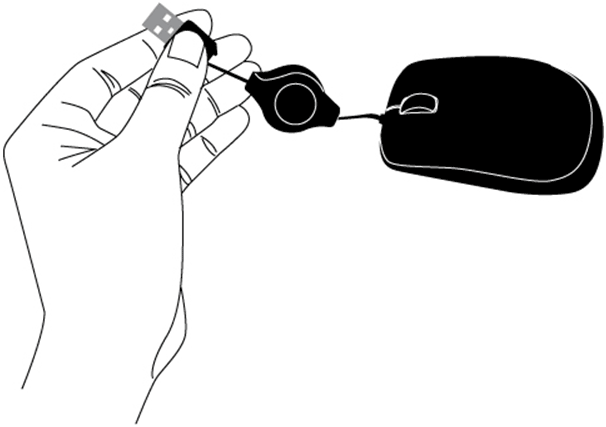
- The cable should automatically retract to the OM399.
NOTE: Do not manually interfere with the cable while it is retracting or it may stop.
- If the cable does not automatically retract, pull it gently to its full extent and release it
- Cursor does not follow OM399 mouse movements: First, Clean your OM399 mouse sensor with a soft cloth. Second, Try using your mouse on a piece of clean white paper to see if the surface may be the cause. If the mouse works well on the paper, use a mouse pad and avoid using your mouse on the following surfaces:
- Glass or other transparent surfaces
- Mirrors, metals or other reflective surfaces
- Grained wood or other grooved surfaces
|
|
|
|
|