|
|
 images/M/140513041654418276.png
260
183
images/M/140513041654418276.png
260
183
 images/M/140513041639629450.png
260
183
images/M/140513041639629450.png
260
183
 images/M/140513041647928664.png
260
183
images/M/140513041647928664.png
260
183
|
McShore Card Reader CR122
149.00 Bht.
Overview
With ergonomic design and beautiful water printing on rubber surface, the McShore CR122 is very easy to carry and comfortable to use. Unlike other card readers with confusing designs, all six of the card slots are clearly labeled to avoid confusion and save time. Just plug the CR122 directly into any USB2.0 port to lightening fast. In addition, each CR122 Card Reader comes with free RecoveRx software that features quick and easy previews of recoverable data. This useful software can help users easily restore lost or damaged files with just a few mouse clicks. With support for high-speed Ultra DMA transfer mode, McShore CR122 USB Card Reader assures ultimate compatibility and speed, especially when using high-speed 300X CompactFlash cards. The CR122 directly accepts the most popular memory cards currently available, including CF, SD, SDHC, MMC, MMCplus, RS-MMC, MMCmobile, microSD, microSDHC and Memory Stick series cards. Moreover, it also supports miniSD, miniSDHC, and MMCmicro with an adapter. McShore CR122 card reader is the perfect companion for all your memory cards.
Features:
• Fully Compliant with the Hi-Speed USB 2.0 specification
• USB powered (no external power or battery needed)
• LED indicates card insertion and data traffic
• Compatible with the new SDHC standard
• Two-year Limited warranty*
• Compatible with the following cards without the need for an adapter:
CompactFlash (CF) Type I
Secure Digital (SD)
SDHC (Secure Digital High Capacity)
microSDHC
microSD/ TransFlash
MultiMediaCard (MMC)
MMCplus
RS-MMC
MMCmobile
Memory Stick (MS)
Memory Stick PRO
Memory Stick Duo
Memory Stick PRO Duo
Memory Stick Micro(M2)
Memory Stick PRO-HG Duo
Specification
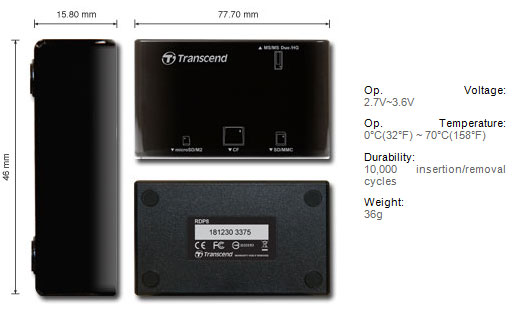
|
|
Warranty:
1 years warranty
Additional Information
If the above solutions do not resolve your problem, Please contact our MCC (McShore Contact Center) Tel. 029317222 from Monday to Friday 9.00am-6.00pm.
|
Support
- Ensure you are using the right card for the right slot.
- If the light is not appear, you might not conect the usb card reader correctly.
- Ensure the card is fully and firmly inserted into the slot.
- Ensure the card is not cracked, broken or damaged.
- Try connecting the card to a different reader device.
|
|
|
|
|